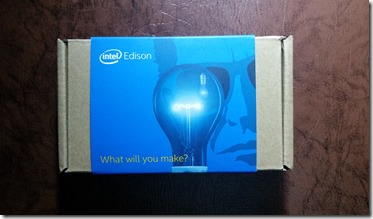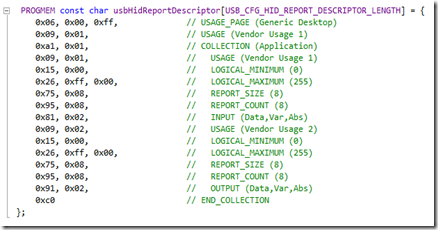Hey all, been a while. Been surprisingly busy with work and other stuff….assuming “other stuff” turns out to actually work you’ll be hearing about it In other news, I had reason to look into structured sensor nets, and naturally I turned to the nRF24 radios . More importantly, Tmrh20 also wrote RF24Network, which is a network layer for ( n )RF24 radios, with tons of interesting features. Rather than recount everything here, more details can be found here . For a simple test, I decided to use the Intel Galileo as my “head” node (yeah, all RF24Network…networks need a master node which acts as the centre of the structure, which isn’t all that strange) and an Arduino as a single client node. I’d previously installed the RF24 library for Arduino via the Board Manager, and so I went down this route to get RF24Network as well. For the Galileo, I downloaded the RF24Network sources off of Github, extracted them, and transferred the resulting files to the Galileo. If you’d seen the previou